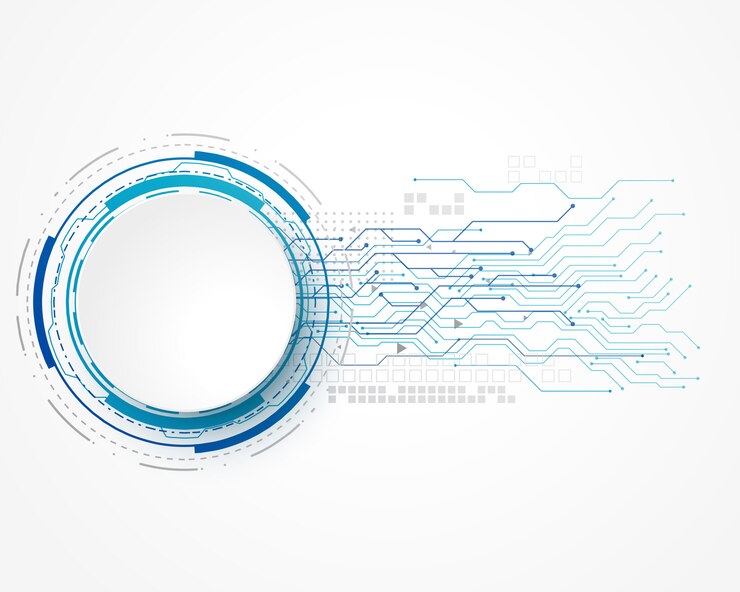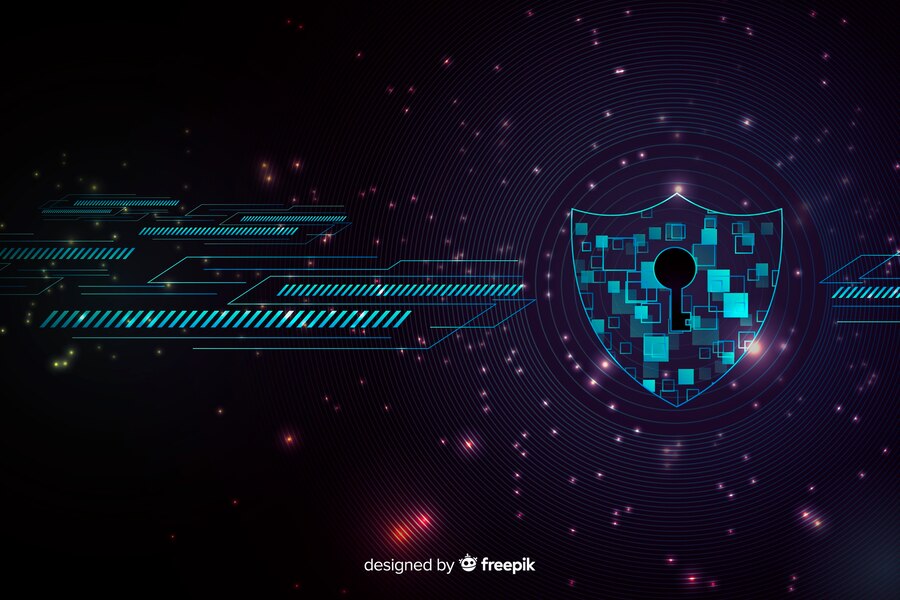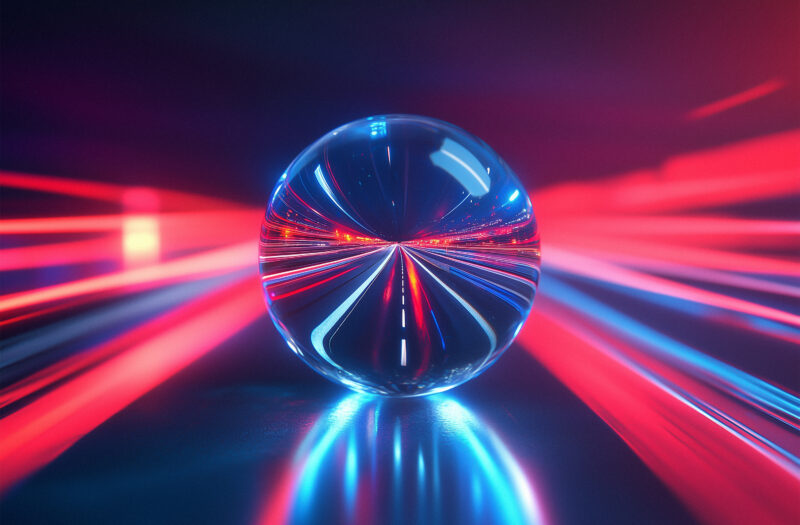Others
-
[Error Log] PVE “Can’t Lock File ‘/var/lock/qemu-server/lock-xxx.conf’–got timeout”
Read more: [Error Log] PVE “Can’t Lock File ‘/var/lock/qemu-server/lock-xxx.conf’–got timeout”The issue can typically be resolved by unlocking the file after navigating to the directory
-
Proxmox cluster 001 – Solution for Failed Node Addition
Read more: Proxmox cluster 001 – Solution for Failed Node AdditionIf you encounter this error, it is possible that the node was previously added to the cluster but not properly cleaned up. You can check the following three directories
-
PVE Enabling IOMMU for Hardware Passthrough and Troubleshooting Passthrough Errors
Read more: PVE Enabling IOMMU for Hardware Passthrough and Troubleshooting Passthrough ErrorsI. Introduction What is Hardware Passthrough? VT-d, DirectPath I/O, allows a virtual machine to access physical PCI functions on the platform through the I/O Memory Management Unit, commonly known as virtualization passthrough. Simply put, it allows the host…
-
The Process of Resolving Proxmox Web Access Issue Caused by Adding a PCIe Adapter Card to HTPC
Read more: The Process of Resolving Proxmox Web Access Issue Caused by Adding a PCIe Adapter Card to HTPCAfter installing the PCIe adapter card and SSD, I discovered that the Proxmox web page became inaccessible. Initially, I could see that the host obtained an IP address in the router, but later the device could no longer be found.…
-
PVE Error: MAX vCPUs Allowed Per VM on This Node — Cause and Solution
Read more: PVE Error: MAX vCPUs Allowed Per VM on This Node — Cause and SolutionProxmox VE may limit the number of vCPUs for performance reasons. The system can only use as many vCPUs as the number of physical cores available. However, when there is a specific requirement for more threads that the physical machine…
-
Proxmox Service Installation
Read more: Proxmox Service InstallationEnter the USB system (on my computer, press F8 to enter, different brands of computers have different methods).
![[Error Log] PVE “Can’t Lock File ‘/var/lock/qemu-server/lock-xxx.conf’–got timeout”](https://www.proxmoxcentral.com/wp-content/uploads/2025/01/businessman-pointing-his-presentation-futuristic-digital-screen_53876-102617.jpg)