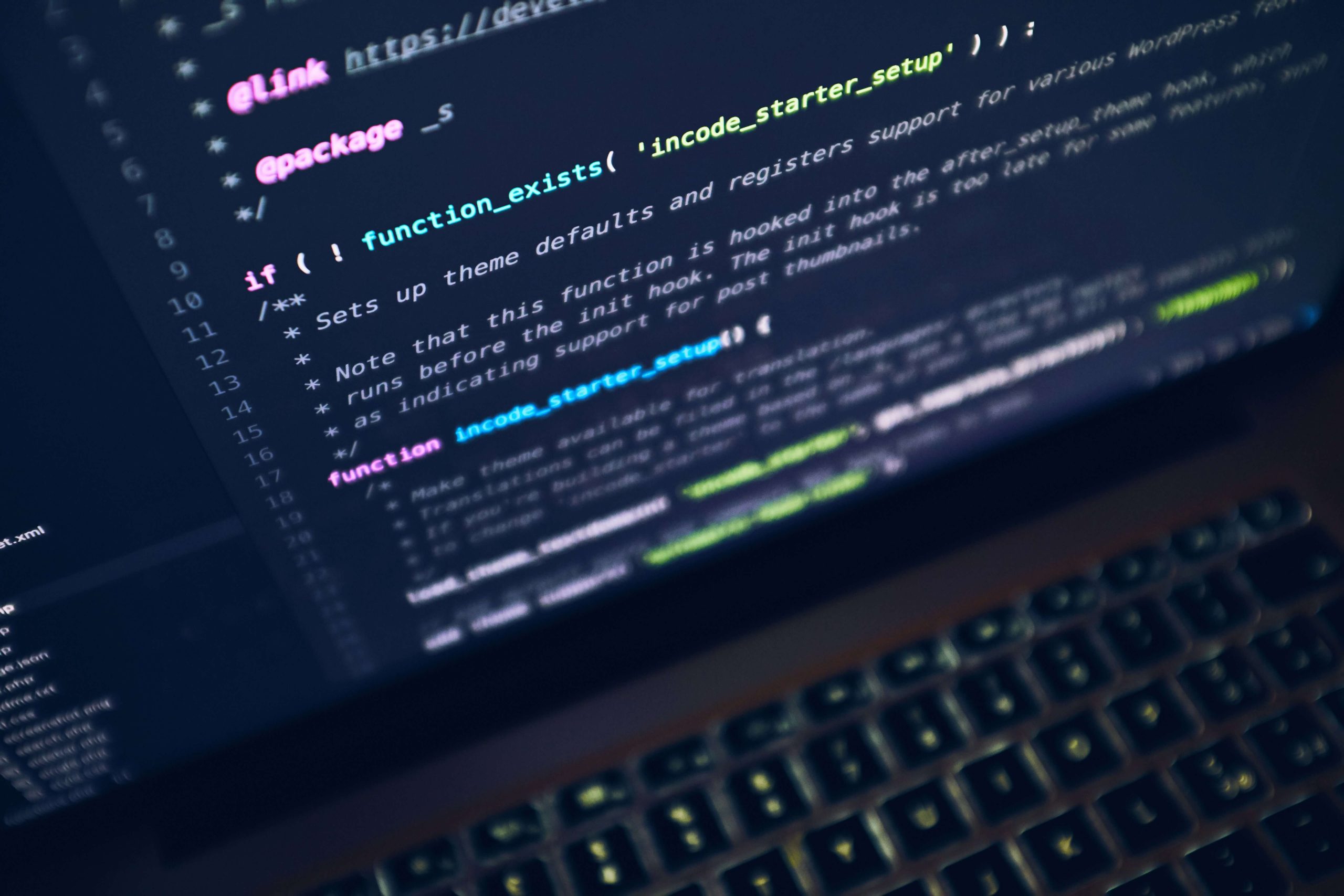Others
-
Proxmox VE Installation Guide
Read more: Proxmox VE Installation GuideProxmox VE is a complete enterprise virtualization open-source platform. Using the built-in web interface, you can easily manage virtual machines and containers, software-defined storage and networks, high availability clusters, and a variety of integrated tools on a single solution.
-
Handling Proxmox Certificate Error
Read more: Handling Proxmox Certificate ErrorIn a multi-instance cluster, one specific node can be accessed without issue, but accessing it through other nodes displays an HTTP 596 error (`tls_process_server_certificate: certificate verify failed (596)`). Online solutions are ineffective, and updating the certificate does not resolve the…
-
Enabling Intel Integrated Graphics SR-IOV vGPU on PVE
Read more: Enabling Intel Integrated Graphics SR-IOV vGPU on PVEThis article describes the process of configuring SR-IOV vGPU on a 12th Gen Intel i5-12400 machine.
-
Remove “No Valid Subscription” Popup Notification in PVE System
Read more: Remove “No Valid Subscription” Popup Notification in PVE SystemSolution 1: Search for the keyword: `data.status` Change the following: if (res === null || res === undefined || !res || res .data.status.toLowerCase() !== ‘active’) { To: if (false) {
-
Using Packer to Automate Building Ubuntu Server 20.04 VM Images for Proxmox
Read more: Using Packer to Automate Building Ubuntu Server 20.04 VM Images for ProxmoxThis article explains how to generate an Ubuntu Server 20.04 virtual machine image template using Packer and Subiquity on Proxmox.
-
Introduction and Use of the Proxmox VE Cluster Management Tool pvecm
Read more: Introduction and Use of the Proxmox VE Cluster Management Tool pvecmThis article introduces the cluster management tool pvecm of Proxmox VE, including how to create, add, and remove nodes, as well as the deployment requirements for the cluster. It emphasizes that all nodes must be on the same subnet, require…