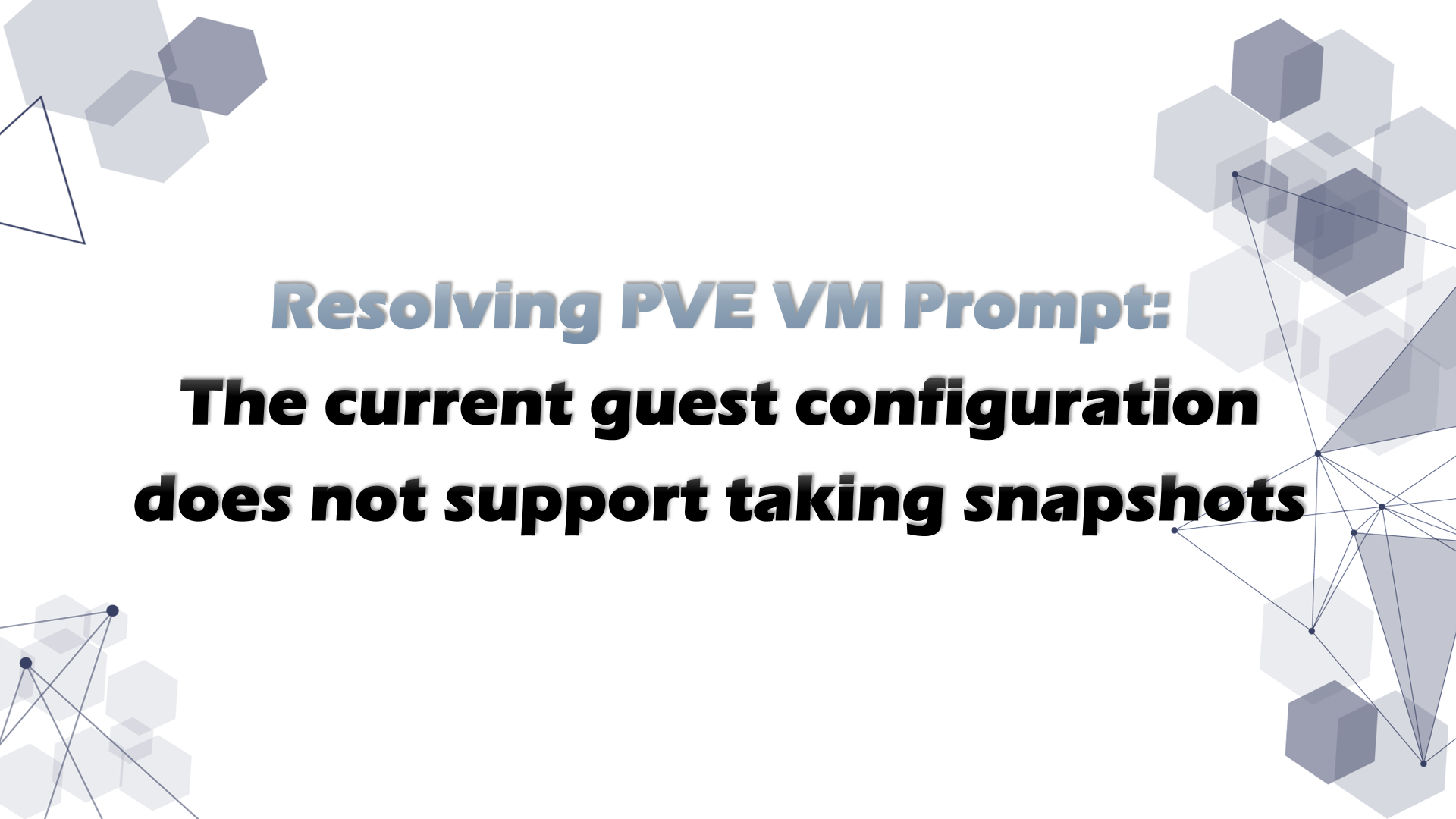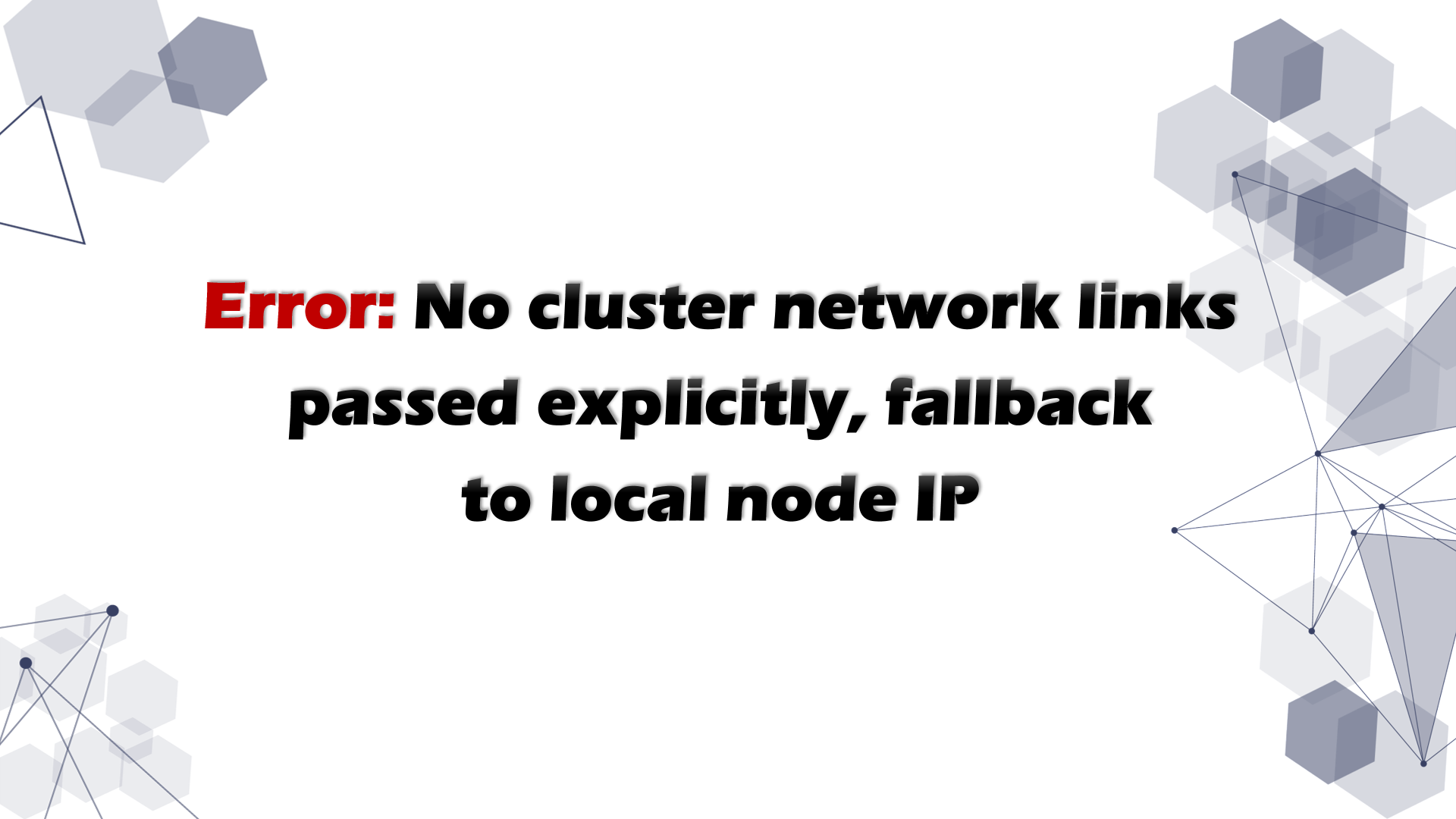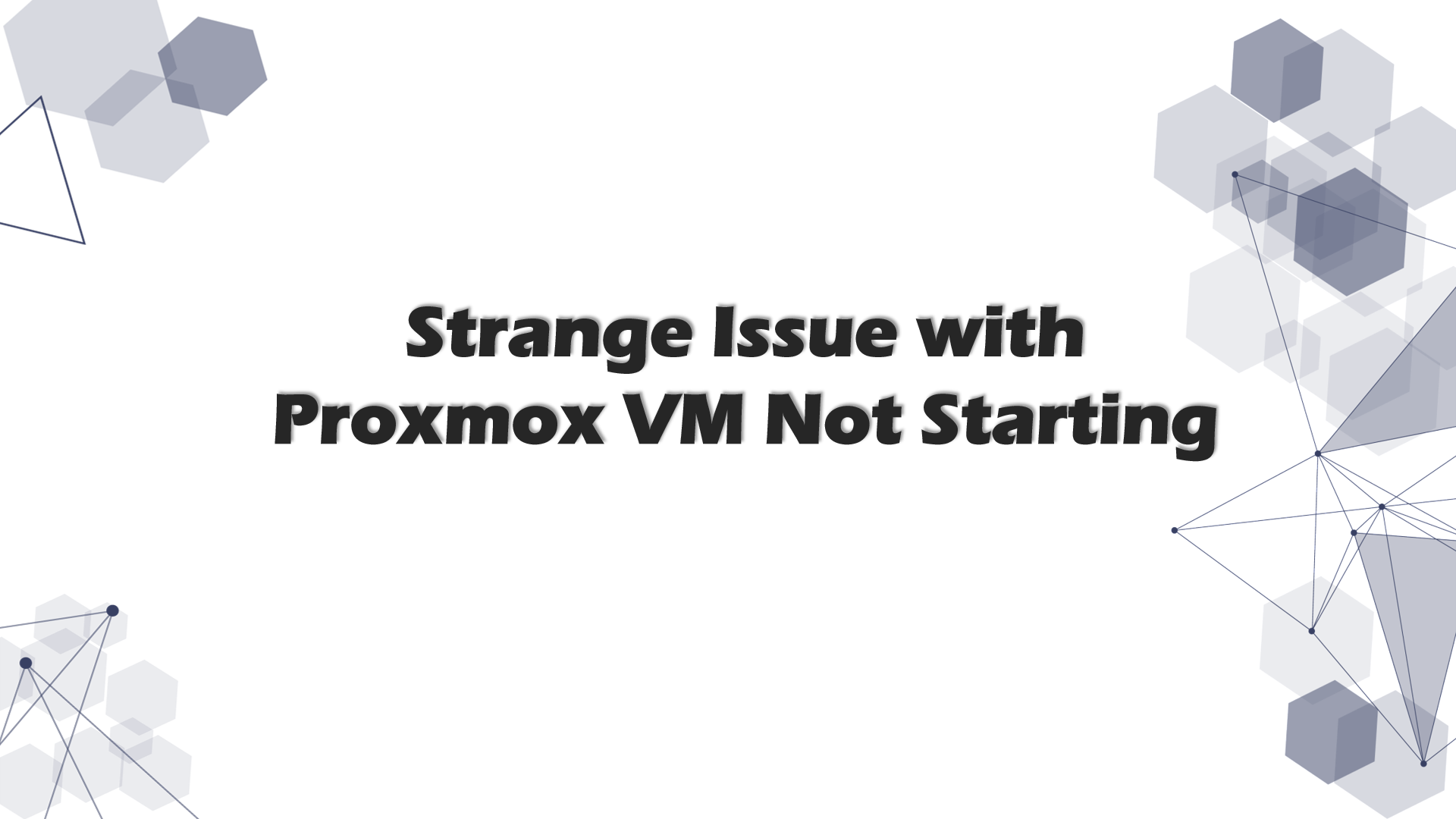VMs
-
How to Remove and Rejoin Node from Proxmox VE Cluster?
Read more: How to Remove and Rejoin Node from Proxmox VE Cluster?When a node in the Proxmox VE cluster is damaged and cannot be quickly repaired, it is necessary to cleanly remove the faulty node from the cluster and clear out any residual information. Otherwise, a new node using the same…
-
Change Proxmox VE Cluster Name
Read more: Change Proxmox VE Cluster NameOnce a Proxmox VE cluster is created, its name is fixed. In the Proxmox VE Web management interface, there is no menu or button to modify the cluster name (only options to change the virtual machine name were found). In…
-
Resolving PVE VM Prompt: The current guest configuration does not support taking snapshots
Read more: Resolving PVE VM Prompt: The current guest configuration does not support taking snapshotsThe issue is due to the VM disk format, as the raw format does not support snapshots. You need to convert the raw format image to qcow2 format to take snapshots.
-
Adding a New Physical Machine to PVE, Error: No cluster network links passed explicitly, fallback to local node IP
Read more: Adding a New Physical Machine to PVE, Error: No cluster network links passed explicitly, fallback to local node IPThe FQDN of the work node (the hostname (FQDN) entered during the PVE system installation) must be different from the master node and the names cannot be the same.
-
Diagnostic Steps for Proxmox VE Panel Showing Question Marks on Nodes and VMs, and Storage Not Accessible While VMs Are Running Normally
Read more: Diagnostic Steps for Proxmox VE Panel Showing Question Marks on Nodes and VMs, and Storage Not Accessible While VMs Are Running Normally1. Reflect on Recent Actions: Consider any recent changes you might have made, such as mounting storage or shutting down VMs. 2. Check pvestatd Service: The pvestatd service is responsible for the node status in PVE. Try restarting this service.…
-
Strange Issue with Proxmox VM Not Starting
Read more: Strange Issue with Proxmox VM Not StartingProxmox servers suddenly can’t start, with the following error message: kvm: -drive file=/dev/pve/vm-400-disk-0,if=none,id=drive-scsi0,format=raw,cache=none,aio=io_uring,detect-zeroes=on: Could not open ‘/dev/pve/vm-400-disk-0′: No such file or directory TASK ERROR: start failed: QEMU exited with code 1 Checking the /dev/pve/ directory in the system shows it’s empty. The…